Please submit your message online and we will contact you as soon as possible!
- Experience security and speed, without compromise.

2024-04-10
In the world of networking, Power over Ethernet (PoE) Switch play a crucial role in providing both power and data over a single connection. This innovative technology simplifies installation, reduces clutter, and improves energy efficiency. PoE Switch are designed to deliver power to connected devices through the Ethernet cable, eliminating the need for separate power sources. This capability is particularly beneficial for businesses looking to streamline their network infrastructure.

A PoE Switch is a network switch that has the capability to provide power to connected devices using standard Ethernet cables. This eliminates the need for additional electrical wiring and power outlets, making it an efficient solution for powering various devices such as IP cameras, wireless access points, and VoIP phones.For more information please learn:what is poe switch
Non-PoE devices means network equipment which does not have inbuilt PoE functionality aka Power over Ethernet. These devices typically rely on traditional power sources and require separate power adapters or outlets for operation.
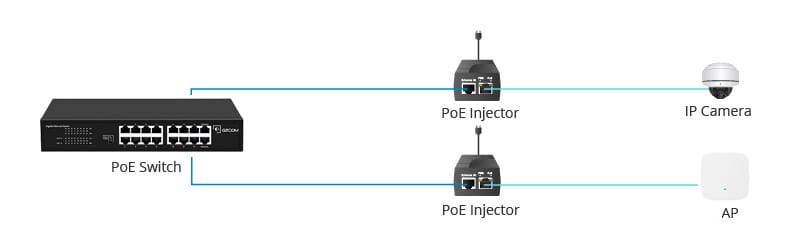
Power over Ethernet (PoE) infrastructure not only enables concurrent data and power transmission but also provides flexibility for connecting non-PoE devices. offers several advantages, including streamlined deployment and centralized power management.PoE Switch having the capability to power non-PoE devices which does not require to be individually powered up using power sources. The infrastructure is simplified to leading to an enhanced flexibility in the network design.
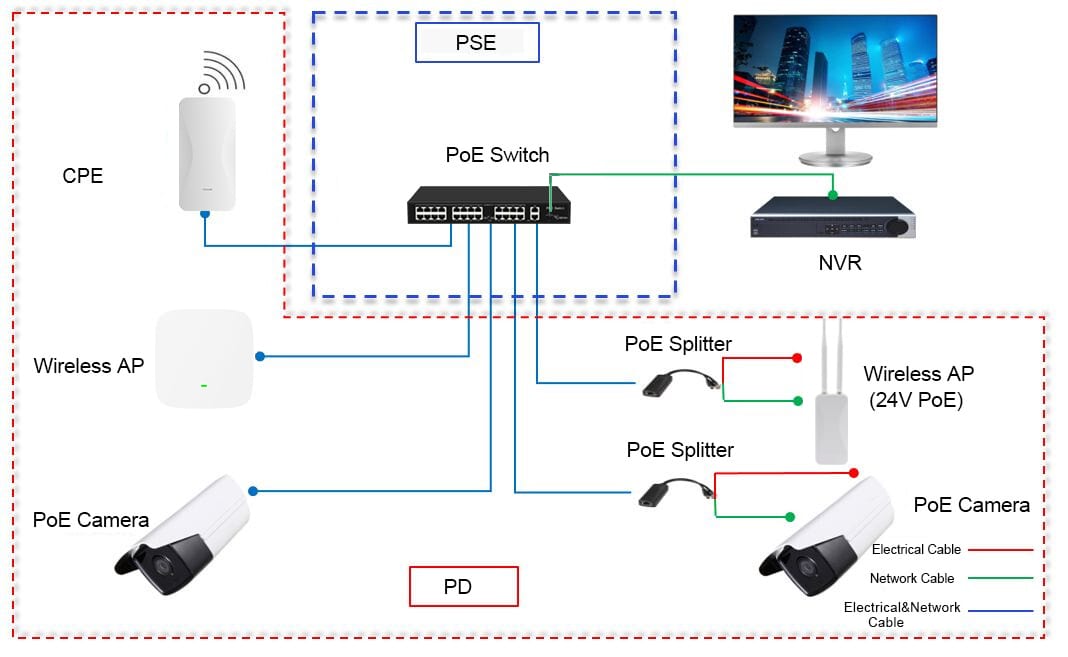
Firstly, verify that the non-PoE device is compatible with Power over Ethernet technology. Some older or specialized devices may not support PoE functionality, requiring alternative power solutions such as quality Ethernet cables, PoE splitters. These components play a pivotal role in facilitating the seamless integration of non-PoE devices into a PoE network environment.
Once all prerequisites are in place, proceed with connecting the non-PoE device to the PoE switch using the following steps:
To provide safety during the process of connecting the devices, the PoE Switch must be turn off the power which prevents accidental damages caused by the power surges.
Carefully connect the non-PoE device to an available port on the PoE Switch using an appropriate Ethernet cable.utilizing a PoE splitter can effectively deliver data and DC power through separate connections.
Once securely connected, power on both the PoE switch and the non-PoE device. Verify successful connectivity by checking indicator lights or utilize network management tools to confirm correct data transmission and power supply.
To maintain a safe and efficient operational environment when integrating non-PoE devices with a PoE Switch, consider these critical factors:
Importance of Using Quality Cables
Utilize high-quality Ethernet cables that adhere to industry standards for data transmission and power delivery, this makes communication thing to be uninterruptible while avoiding signal interference and potential problems.
Regularly monitor power consumption levels across connected non-PoE devices to optimize energy efficiency. By leveraging network management tools or built-in monitoring features of PoE Switches, to make decisions on power utilization patterns and make adjustments if need be.
By sticking to this complete guide, Can successfully implement various non-PoE equipment into their present PoE system while at the same time appreciating their safety. Efficiency, and connection in a smooth way.
Network troubleshooting skillset is as important as any other network deployment skill, because devices that are not PoE-enabled may face issues when connected to a PoE witch, which will definitely affect the whole system’s operation and performance.
One of the basic steps you may take to determine the cause of the network fault is to inspect the cable connection between the non-PoE device and the PoE switch. Ensure that the Ethernet cable used to connect the non-PoE device to the PoE Switch is securely plugged into both devices. Moreover, confirm that the cable is not corroded or frayed but in good working condition, as this may prevent sound data transfer and efficient power transmission.
If the wire connections issue doesn’t get resolved by following the cable connections, we can reset PoE Switch. This process can help clear any temporary configuration errors or communication glitches that may be hindering the detection of non-PoE devices.
Some older or gear has a set of unique power needs which is different from that of the common PoE (Power over Ethernet). Refer to the product specifications, and if necessary, consult with the brand or device manufacturer, to determine if it is compatible with PoE power supply.
To address power discrepancies between non-PoE devices and a PoE-enabled network, consider utilizing power injectors or splitters as an alternative solution. These equipment is capable to cover the accessibility gap between the end points which is non-PoE equipment and the PoE infrastructure by the means of transferring power over Ethernet as well as the maintenance of data integrity.
By implementing these troubleshooting measures, users can overcome common challenges associated with connecting non-PoE devices to a PoE witch while ensuring reliable operation and maximizing the benefits of Power over Ethernet technology.
Please submit your message online and we will contact you as soon as possible!