Please submit your message online and we will contact you as soon as possible!
- Experience security and speed, without compromise.

2025-03-11
4 port PoE switches are essential for powering devices like IP cameras, VoIP phones, and wireless access points, simplifying network setup and cable management. However, like any networking equipment, you might encounter occasional issues. When your poe switch 4 port isn't performing as expected, troubleshooting is key to quickly restoring your network functionality. GZCOM, your trusted networking solutions provider, offers this comprehensive troubleshooting guide to help you diagnose and resolve common 4 port PoE switch problems, getting your network back online efficiently.
Here are some of the most common issues you might encounter with a 4 port PoE switch and step-by-step troubleshooting solutions:
Problem: Your IP cameras, VoIP phones, or other PoE devices connected to the 4 port PoE switch are not powering on.
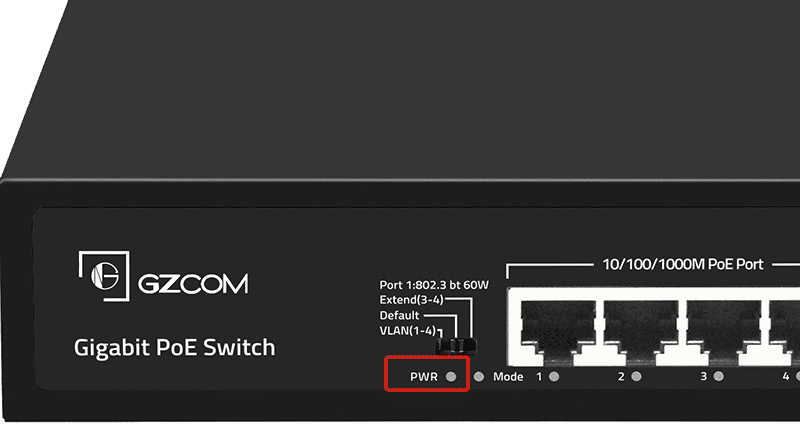
Possible Causes:
Power cord not properly connected to the switch or power outlet.
Power outlet is not working.
Faulty power adapter (if external power adapter is used).
PoE power budget of the switch is exceeded.
Faulty Ethernet cable.
Device connected is not PoE-compatible or requires more power than the switch can provide.
Switch or PoE port malfunction.
Troubleshooting Steps:
Check Power Connections: Ensure the power cord is securely plugged into both the 4 port PoE switch and a working power outlet. Test the power outlet with another device to confirm it's functioning.
Verify PoE Power Budget: Calculate the total power consumption of all connected PoE devices and ensure it does not exceed the switch's PoE power budget. If exceeded, disconnect some devices or consider a switch with a higher power budget.
Inspect Ethernet Cables: Use a different, known-good Ethernet cable (CAT5e or CAT6) to connect a PoE device. A faulty or damaged Ethernet cable can prevent both power and data transmission. Consider using an Ethernet cable tester to verify cable integrity.
Test with a Known Good PoE Device: Connect a different PoE device that you know is working to the switch port to isolate if the issue is with the original device or the switch.
Check Switch LEDs: Observe the LEDs on the 4 port PoE switch. Power LEDs should be lit. Port LEDs should ideally light up when a device is connected and actively transmitting data. Refer to the GZCOM switch’s user manual for LED indicator details.
Reboot the Switch: Power cycle the 4 port PoE switch by unplugging it from the power source, waiting for 30 seconds, and then plugging it back in. This can resolve temporary software glitches.
Test a Different PoE Port: Try connecting the PoE device to a different port on the switch to rule out a specific port malfunction.
Verify PoE Compatibility and Power Requirements: Ensure the device you are connecting is actually PoE-compatible (IEEE 802.3af or IEEE 802.3at standard) and that its power requirements are within the switch's per-port PoE power capability. Some devices may require PoE+ 4 port switches for sufficient power.
Problem: PoE devices connected to the 4 port PoE switch experience intermittent power loss or network connectivity – devices may power cycle randomly or lose network connection and reconnect.

Possible Causes:
Loose or unreliable Ethernet cable connections.
Marginal PoE power budget – device power draw fluctuating and occasionally exceeding budget.
Overheating switch (especially in poorly ventilated environments).
Faulty Ethernet cables or connectors causing signal degradation.
Software glitches within the switch.
Troubleshooting Steps:
Secure Cable Connections: Carefully check all Ethernet cable connections at both the 4 port PoE switch and the connected devices. Ensure connectors are firmly seated and latched properly.
Monitor PoE Power Consumption: If using a managed 4 port PoE switch, check the PoE power consumption statistics (if available in the management interface) to see if you are nearing the switch’s power budget limit. Reduce the number of connected PoE devices if necessary or upgrade to a switch with a higher budget.
Check Switch Ventilation and Temperature: Ensure the 4 port PoE switch is adequately ventilated and not overheating. Avoid placing it in enclosed spaces with poor airflow. If overheating is suspected, relocate the switch to a cooler environment.
Replace Ethernet Cables: Replace Ethernet cables with new, high-quality cables, especially if the existing cables are old, damaged, or of questionable quality.
Reboot the Switch: As with “no power” issues, rebooting the switch can often resolve intermittent issues caused by software glitches.
Firmware Update (Managed Switches): If you are using a managed 4 port PoE switch, check the manufacturer's website for firmware updates. Outdated firmware can sometimes cause instability. Refer to the GZCOM website support section for firmware updates.
Problem: Devices connected through the 4 port PoE switch are experiencing slower than expected network speeds.
Possible Causes:
Using a Fast Ethernet 4 port PoE switch when Gigabit speeds are needed.
Network congestion – too much traffic on a small switch.
Faulty or improperly terminated Ethernet cables limiting bandwidth.
Incorrect switch port speed/duplex settings (managed switches).
Troubleshooting Steps:
Verify Switch Speed Capability: Confirm if your 4 port PoE switch is a Gigabit switch (10/100/1000 Mbps) or a Fast Ethernet switch (10/100 Mbps). For modern applications and higher bandwidth devices, a Gigabit 4 port PoE switch is generally recommended.
Check Network Congestion: If possible, monitor network traffic through the switch (using managed switch features or network monitoring tools). If congestion is high, consider segmenting the network using VLANs (if using a managed switch) or upgrading to a switch with higher port density or bandwidth capacity.
Inspect Ethernet Cables and Connections: Ensure Ethernet cables are of Cat5e or Cat6 quality and are properly terminated. Poorly crimped or low-quality cables can significantly reduce network speeds.
Verify Port Speed/Duplex Settings (Managed Switches): If using a managed 4 port PoE switch, check the port speed and duplex settings in the switch’s management interface. Ensure ports are set to “auto-negotiate” or to the correct speed and duplex settings for your devices. Mismatched settings can lead to slow speeds and connectivity issues.
Problem: Your PoE device is connected to the 4 port PoE switch, but it's not being recognized as a PoE device and is not receiving power, even though it is PoE-compatible.
Possible Causes:
Device is not actually PoE-compatible (verify device specifications).
PoE functionality is disabled on the switch port (managed switches).
Switch not correctly detecting the PoE device.
Faulty switch PoE circuitry.
Troubleshooting Steps:
Confirm PoE Compatibility: Double-check the specifications of your device to ensure it is indeed PoE-compatible and adheres to the IEEE 802.3af or 802.3at standard.
Check PoE Port Status (Managed Switches): For managed 4 port PoE switches, access the switch management interface and verify the PoE status for the port the device is connected to. Ensure PoE is enabled on the port and check for any error messages or PoE allocation issues.
Test with a Different PoE Device (Known Good): Connect a different PoE device that you know is working to the same port on the switch to see if it is recognized and powered. This helps isolate if the problem is with the original device or the switch port.
Reboot the Switch: Rebooting the switch can sometimes resolve detection issues.
Factory Reset (Last Resort): As a last resort for managed 4 port PoE switches, you can try performing a factory reset of the switch to revert it to its default configuration. **Note:** This will erase all configurations, so only do this if other troubleshooting steps have failed and you are comfortable reconfiguring the switch. Consult the GZCOM user manual for factory reset instructions.
Problem: A specific port on the 4 port PoE switch is completely unresponsive – no power, no data connectivity, and port LEDs are off even with a device connected.
Possible Causes:
Damaged or faulty switch port.
Disabled port (managed switches).
Hardware malfunction within the switch.
Troubleshooting Steps:
Test a Different Port: Connect the device to a different port on the 4 port PoE switch. If the device works on another port, it indicates a potential issue with the original port.
Check Port Status (Managed Switches): For managed 4 port PoE switches, use the management interface to check if the port is administratively disabled. If disabled, enable the port.
Reboot the Switch: A reboot can sometimes resolve temporary port issues.
Factory Reset (Last Resort for Managed Switches): If a reboot doesn't help and the port remains down, a factory reset can be attempted, but as noted before, this will erase configurations.
Contact Support: If multiple ports are down or a specific port remains non-functional after trying these steps, it is likely a hardware issue, and you should contact GZCOM technical support for further assistance or possible RMA (Return Merchandise Authorization).
If you have exhausted these troubleshooting steps and are still experiencing issues with your 4 port PoE switch, or if you suspect a hardware malfunction, don't hesitate to contact the GZCOM support team. Our experts can provide further guidance, advanced troubleshooting assistance, and help determine if a replacement or repair is necessary. Contact GZCOM Support Now.
Taking preventative measures can minimize troubleshooting needs and ensure long-term reliable operation of your 4 port PoE switch:
Use Quality Ethernet Cables: Employ high-quality, properly terminated Cat5e or Cat6 Ethernet cables to ensure stable power and data transmission.
Proper PoE Power Budgeting: Accurately calculate and stay within the switch's PoE power budget to prevent overloading and power-related issues.
Ensure Adequate Ventilation: Maintain proper ventilation around the switch to prevent overheating, especially in warmer environments.
Regular Firmware Updates (Managed Switches): Keep the firmware on your managed 4 port PoE switch updated to the latest version to benefit from bug fixes and performance improvements.
Troubleshooting a 4 port PoE switch doesn't have to be daunting. By following these systematic steps, you can diagnose and resolve many common issues yourself, ensuring your PoE-powered network remains functional and efficient. And remember, GZCOM is here to support you with high-quality, reliable 4 port PoE switches and expert technical assistance whenever you need it. Explore our range of 4 port PoE solutions today!
Please submit your message online and we will contact you as soon as possible!