Please submit your message online and we will contact you as soon as possible!
- Experience security and speed, without compromise.

2024-06-04
In modern environments, WiFi connectivity is ubiquitous, supported by devices like routers in homes and Wireless Access Point in public and enterprise settings. Wireless Access Points are essential components of efficient and flexible communication networks, especially in large-scale and public venues. This article provides an in-depth look into Wireless Access Point, highlighting key considerations for their deployment and usage.

A Wireless Access Point is a device that converts wired Ethernet data into a wireless signal, enabling devices such as computers, tablets, and smartphones to connect to a network wirelessly. Commonly found in offices, public places like train stations, and hospitals, Wireless Access Point provide seamless Internet access within designated areas.
Selecting the right Wireless Access Point involves evaluating several critical factors to ensure optimal performance and suitability for specific needs.
The speed capacity of a Wireless Access Point is a primary determinant of its price. Available speeds include 300Mbps, 1200Mbps, 1750Mbps, and higher, with faster speeds commanding higher prices.
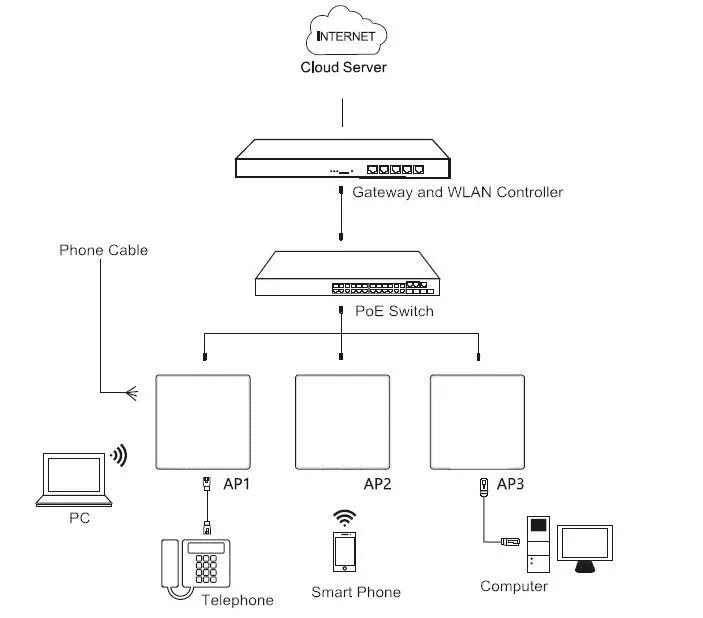
Since Wireless Access Points are active devices, they require power to function. Often mounted on walls or ceilings where power outlets are scarce, many Wireless Access Point use Power over Ethernet (PoE) technology. PoE enables power to be delivered through the Ethernet cable, simplifying installation and reducing cable clutter. Modern Wireless Access Points often support both PoE and traditional power cords, offering flexibility in installation options.
The effectiveness of a Wireless Access Point largely depends on its signal coverage. Factors such as physical obstacles and distance can impact signal strength, making it crucial to choose a Wireless Access Point with adequate range for the intended space and architectural layout.

Wireless Access Point operate on two main radio frequency bands: 2.4GHz and 5GHz. The 2.4GHz band offers a longer range, while the 5GHz band provides more channels and experiences less interference. Single-band Wireless Access Points support only one of these bands, whereas dual-band Wireless Access Points can operate on both, offering greater flexibility and performance.
Wireless Access Points are typically designed for wall or ceiling mounting. The installation process generally follows similar steps across different vendors. For a ceiling-mounted WAP, an Ethernet cable is used to connect the device to a PoE Switch. For non-PoE Wireless Access Points, additional power cords and adapters are necessary to connect to a power outlet and provide the required low voltage.
Illustration of Installation and Connection:
Ceiling Mounting: Secure the Wireless Access Point to the ceiling using the provided mounting hardware.
Connecting via Ethernet: Use an Ethernet cable to link the Wireless Access Point to a PoE switch.
Power Supply for Non-PoE Devices: Connect the power cord and adapter to a power outlet.
Wireless Access Points are vital for enhancing WiFi connectivity in public and enterprise environments. When selecting a Wireless Access Point, it's important to consider factors such as speed, power options, coverage range, and frequency bands to ensure the device meets your connectivity requirements effectively. By carefully evaluating these aspects, you can choose a WAP that delivers reliable and efficient wireless access tailored to your needs.
Please submit your message online and we will contact you as soon as possible!