Please submit your message online and we will contact you as soon as possible!
- Experience security and speed, without compromise.

2025-01-07
In today’s world of smart homes, remote work, and connected devices, a fast and reliable internet connection is essential. However, for larger properties, commercial spaces, or remote areas, a single WiFi router often isn’t enough. A wireless bridge (Wireless Bridge) can help address this issue by extending your network’s coverage. This article explains what wireless bridges are, how wireless bridges (Point-to-Point Wireless Bridge) differ, their installation process, and how to choose the right one for your needs.
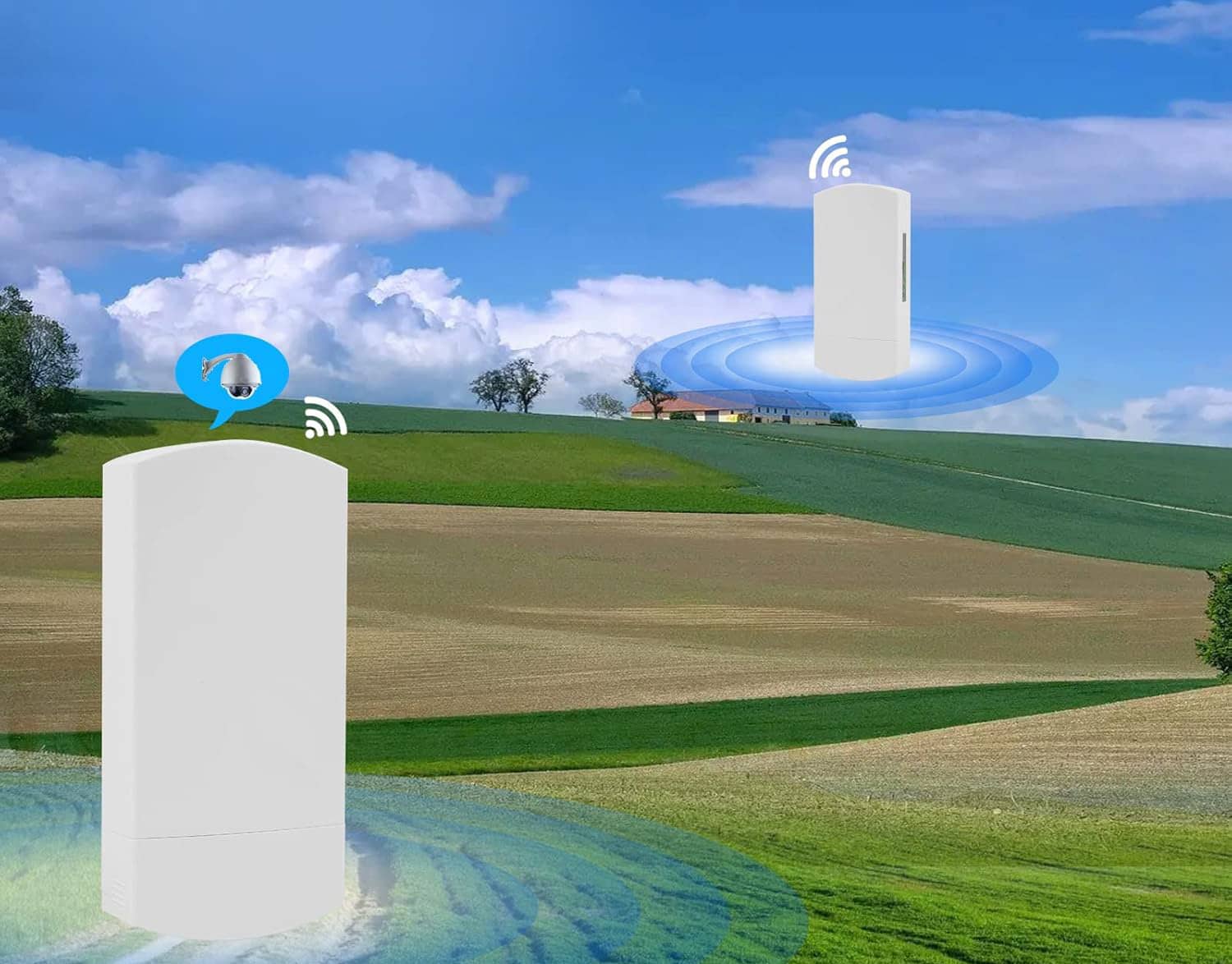
A wireless bridge is a network device that connects two remote devices over a wireless signal, enabling internet access in areas far from the main router. It works by bridging the network between two physical locations, extending the reach of your WiFi signal. This is particularly useful for connecting different buildings, floors, or remote areas to your primary network.
Common Applications of Wireless Bridges:
● Connecting buildings or floors in a large property.
● Providing stable network connections for smart devices (e.g., security cameras, smart locks).
● Extending Wi-Fi coverage to outdoor areas or large properties.
A point-to-point wireless bridge is specifically designed to connect two fixed locations. Unlike a traditional wireless bridge, which connects multiple devices, a point-to-point wireless bridge focuses on creating a direct and stable wireless connection between two points, making it more suitable for long-range, high-bandwidth applications.
Advantages of Point-to-Point Wireless Bridges:
● Long-range transmission: Point-to-point wireless bridges can support connections over distances up to 5 miles, ideal for large-scale network coverage.
● High stability and low latency: Perfect for applications that require fast, reliable internet connections, such as businesses and remote locations.
● Targeted device connection: A point-to-point bridge is used for dedicated device-to-device connections rather than extending network coverage to general areas.
The primary difference between a wireless bridge and a router is that a router connects to a modem and distributes the Wi-Fi signal to a certain area. In contrast, a wireless bridge extends the existing Wi-Fi signal to a remote location, providing internet access beyond the router’s range.
WiFi extenders and wireless bridges both serve to extend network coverage, but their methods differ. A WiFi extender amplifies and retransmits an existing Wi-Fi signal to increase coverage. A wireless bridge, however, directly connects two locations over a wireless signal, providing a more stable and long-range solution.
A repeater extends the signal between two routers, whereas a wireless bridge connects specific devices across long distances. A repeater is ideal for linking two routers that are close together, while a bridge is better suited for connecting specific devices at far-off locations.

When selecting a wireless bridge, there are a few factors to consider:
1. Coverage Range: Choose a wireless bridge that fits your specific coverage needs. If you require long-range coverage, a point-to-point wireless bridge may be the best option.
2. Data Speed: Depending on your internet usage, select a wireless bridge with the appropriate data speed. If you need to transmit large files or stream video, opt for a high-speed model.
3. Budget: Wireless bridges range in price from $30 to $500. Consider your budget and choose a model that meets your needs without exceeding your financial limits.
Installing a wireless bridge is relatively easy. Most modern devices come with user-friendly setup instructions. Typically, you will connect the bridge to your router and position it where you want to extend the Wi-Fi signal. Many wireless bridges come with Wi-Fi Protected Setup (WPS) support, making the installation process simple and quick.
A wireless bridge, especially a point-to-point wireless bridge, is an ideal solution for extending network coverage and providing internet access to remote devices or areas. By understanding the working principles, applications, and installation methods, you can choose the right wireless bridge for your needs. Whether you're a homeowner looking to extend Wi-Fi coverage to a backyard or a business requiring long-distance, high-speed connections, a wireless bridge can significantly enhance your network experience.
Please submit your message online and we will contact you as soon as possible!