Please submit your message online and we will contact you as soon as possible!
- Experience security and speed, without compromise.

2025-01-08
In an era where reliable internet connectivity is essential for work, entertainment, and smart home devices, ensuring your Wi-Fi reaches all corners of your property can be a challenge. Whether you live in a large home, manage a business, or need to connect devices across multiple buildings, a wireless bridge can solve your connectivity issues. This guide will walk you through what a wireless bridge is, how it works, and why it's one of the most effective solutions for network expansion.

A wireless bridge is a device that connects two or more networks wirelessly. It acts as a bridge between a Wi-Fi router and another device, allowing internet access in areas that may otherwise have weak or no signal. Think of it as a "middleman" that links two remote locations, effectively extending your network range and enabling seamless connectivity.
Key Benefits of a Wireless Bridge:
● Range Expansion: A wireless bridge helps extend Wi-Fi coverage to hard-to-reach areas like outdoor spaces, other buildings, or remote rooms.
● Simplified Network Setup: It eliminates the need for running long Ethernet cables across your property, making the network expansion process much easier and cleaner.
● Cost-Effective: Installing a wireless bridge is often a more affordable solution compared to upgrading your entire networking infrastructure.
A wireless bridge works by creating a direct wireless link between your router and a remote access point. This device then allows devices connected to the access point to communicate with the router, effectively extending the network.
For example, if you have a property with a main house and a guest house, the main router would typically have limited coverage for the guest house. By using a wireless bridge, you can connect the two locations, allowing the guest house to access the same internet service without requiring physical cables.
Many people confuse wireless bridges with WiFi extenders, but the two devices serve different purposes. A WiFi extender boosts the strength of an existing Wi-Fi signal to increase coverage in areas that might have a weak connection. It works by amplifying the signal but doesn’t create a new, dedicated connection point.
In contrast, a wireless bridge creates a completely new link between two devices or networks, allowing internet access in remote locations. It offers more flexibility and control, especially when used in point-to-point configurations.
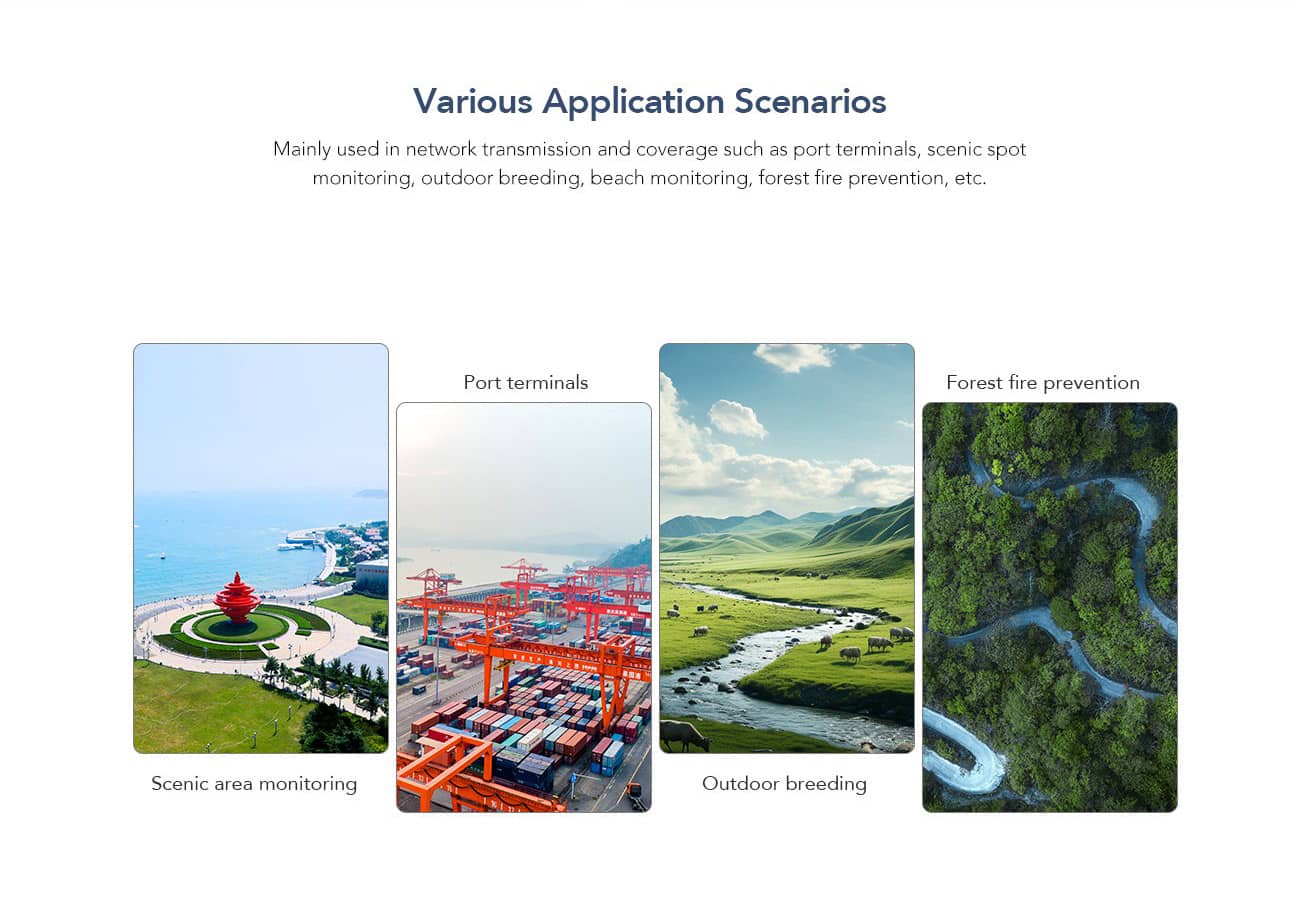
A wireless bridge is an excellent solution in scenarios where traditional routers or Wi-Fi extenders won’t cut it. Here are a few situations where using a wireless bridge makes sense:
● Connecting two buildings: If you need internet access in two separate structures, such as a main building and a workshop or a house and a garage, a wireless bridge can link them seamlessly.
● Expanding coverage to outdoor areas: For large properties, farms, or estates, a wireless bridge allows Wi-Fi to reach areas like gardens, pools, or remote buildings without running extensive cables.
● Integrating smart devices: Wireless bridges can connect devices like smart locks, security cameras, and sensors to the main network, even if they are located far from the router.
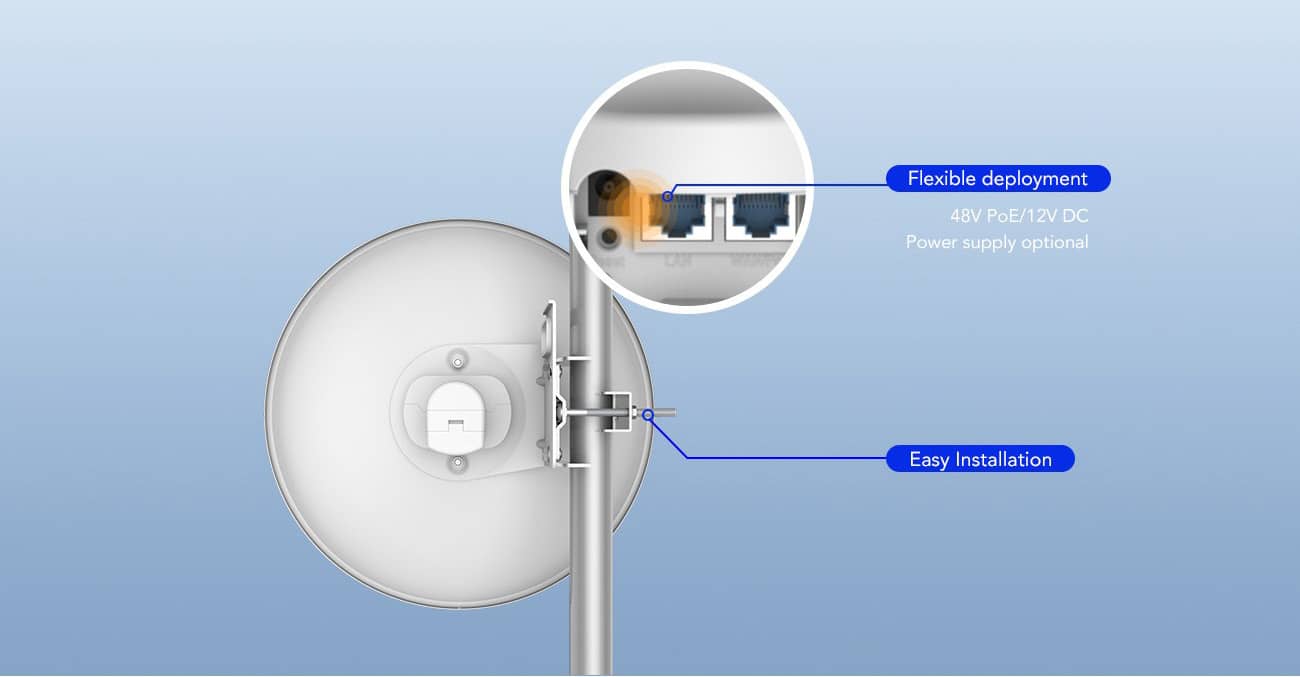
Setting up a wireless bridge is relatively simple and can be done in a few steps:
1. Place the Wireless Bridge: Position the bridge within range of the router and the device you want to connect. If it's a point-to-point bridge, ensure both ends are in line with each other for optimal signal strength.
2. Connect the Devices: Many modern wireless bridges support easy setup through the WPS (Wi-Fi Protected Setup) button. Press the WPS button on your router and bridge, and the devices will automatically pair.
3. Test the Connection: Once the devices are connected, test the internet connection in the remote area. Ensure the bridge is securely placed for optimal signal strength and stability.
Whether you’re looking to extend your Wi-Fi coverage to a distant room, connect multiple buildings, or enable smart devices in hard-to-reach areas, a wireless bridge is a powerful tool to ensure reliable internet access across your property. With easy setup, cost-effective installation, and the ability to cover long distances, wireless bridges—especially point-to-point models—are an ideal solution for both homes and businesses. By understanding the basics of wireless bridges, you can make an informed decision and enhance your network experience.
Please submit your message online and we will contact you as soon as possible!